Excel Finesse: Going Beyond VLOOKUP to Master Functions
IjonaSkills - IT Webinars
Overview
After participating in this informative webcast presented by Excel expert David Ringstrom, CPA, you'll have the skills needed to go beyond Excel's VLOOKUP function to master complicated formulas. VLOOKUP is the function many Excel users rely on to return data from other locations in a worksheet; however, utilizing VLOOKUP isn't always the most efficient approach. David shares helpful tweaks you can implement with the revered VLOOKUP function and explains several alternatives, including the INDEX and MATCH, SUMIF, SUMIFS, IFNA, and IFERROR functions.
Why should you attend?
Practitioners who may benefit from working more efficiently in Excel by utilizing lookup functions.
David will demonstrate every technique at least twice: first, on a PowerPoint slide with numbered steps, and second, in Excel 2016. He'll draw to your attention any differences in Excel 2013, 2010, or 2007 during the presentation as well as in his detailed handouts. David also provides an Excel workbook that includes most of the examples he uses during the webcast.
David will demonstrate every technique at least twice: first, on a PowerPoint slide with numbered steps, and second, in Excel 2016. He'll draw to your attention any differences in Excel 2013, 2010, or 2007 during the presentation as well as in his detailed handouts. David also provides an Excel workbook that includes most of the examples he uses during the webcast.
Areas Covered in the Session:
- Comparing HLOOKUP to VLOOKUP for performing horizontal matches versus vertical matches.
- Contrasting the INDEX and MATCH combination to VLOOKUP or HLOOKUP.
- Diagnosing #N/A errors that arise when numbers are stored as text or when text contains extraneous spaces.
- Discovering how to use wildcards and multiple criteria within lookup formulas.
- Eliminating inputs that could cause VLOOKUP to return #N/A with Data Validation.
- Employing the SUMIF function to sum values related to multiple instances of criteria you specify.
- Future-proofing VLOOKUP by referencing entire columns when available.
- Future-proofing VLOOKUP by using Excel's Table feature versus referencing static ranges.
- Identifying situations where VLOOKUP may return #N/A instead of a value.
- Identifying the risks of the LOOKUP function in Excel.
- Improving the integrity of spreadsheets with Excel?s VLOOKUP function.
- Learning about the IFNA function available in Excel 2013 and later.
Who can Benefit:
- Accountants.
- CPAs.
- CFOs.
- Controllers.
- Excel User.
- Income Tax Preparers.
- Enrolled Agents.
- Financial Consultants.
- IT Professionals.
- Auditors.
- Human Resource Personnel.
- Bookkeepers.
- Marketers.
- Government Personnel.
IjonaSkills
1 302-830-3132
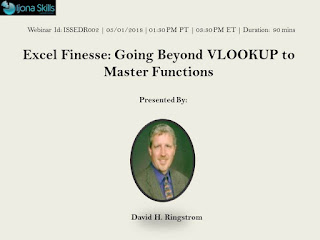



Comments
Post a Comment